Tech Tips: How to lock a single chat on Whatsapp, learn the trick here!
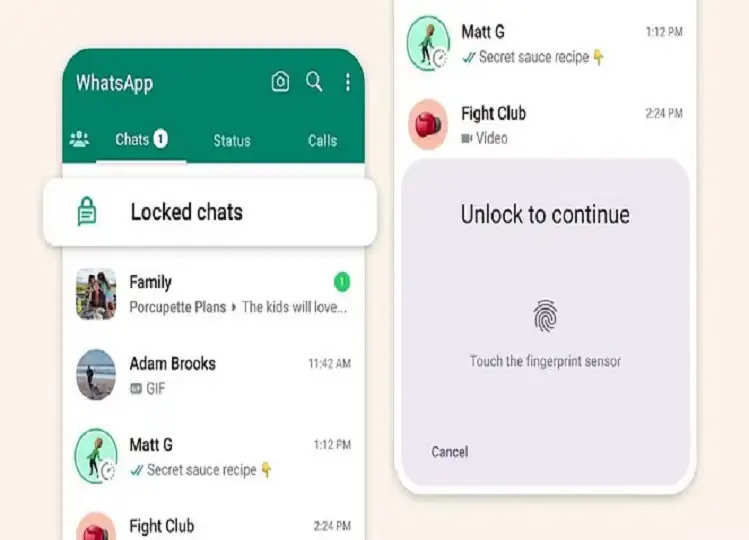
PC: amarujala
Meta-owned instant multimedia messaging app WhatsApp recently launched a new feature that allows users to lock personal chats using a secret code. This code can be based on facial recognition, fingerprints or PIN. This lock is different from App Lock, which provides an additional layer of security for WhatsApp users. Let us explain how to lock chat with a secret code.
How to lock a chat with a secret code?
Open your WhatsApp application.
Go to the chat you want to lock.
Long press on that chat.
Now click on the three-dot menu.
Select the 'Lock Chat' option.
Click on Continue.
You'll be asked to choose between Face ID, fingerprint, or PIN to lock the chat.
Once selected the chat will be locked.
Locked chats will now require the chosen code for access.
Locked chats will appear in a separate window, meaning they will not be visible in the chat window.
If you have locked a chat, then every time you want to chat, you will have to search for that person by name.
