Smartphone Tips: Are you also embarrassed due to spelling mistake? Turn on this setting of Smartphone immediately..
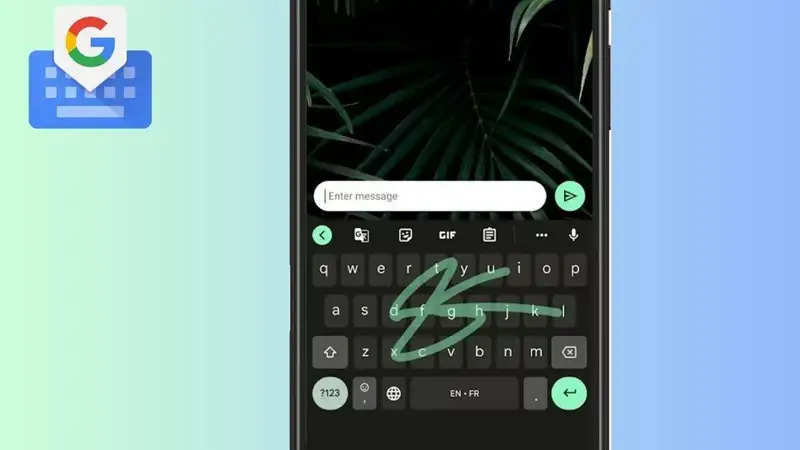
The use of smartphones is a need of today's time. Every second person is using smartphones. Whether searching for information on the Internet or messaging a friend or relative, typing is used everywhere.

There will be no mistake regarding spelling
At the same time, it doesn't take long for the meaning to get distorted because of one letter or word. There is always a fear of spelling mistake of a word while typing.
Many times one has to face embarrassment due to wrong spelling. What if any spelling typed in your smartphone gets automatically corrected?
Yes, this can happen. Spelling can be corrected with the help of a special setting of Google G Board.
Actually, auto-correction and spell-check settings are available on Android phones with Google Gboard. If you enable these settings then there is no need to worry about wrong spelling.
How does Google Gboard's auto-correction setting work?
Once this setting is enabled, there is no mistake in typing from WhatsApp messaging to Chrome search.
As soon as the user types the next spelling by giving space along with the wrong typing, the previous spelling gets auto-corrected. Similarly, with spell check setting, red underline starts appearing on wrong spellings.
How to turn on the auto-correction setting in Google Gboard
First of all, you have to open the Google keyboard on the smartphone.
Google keyboard appears on the screen along with WhatsApp chatting or Google search.
Now you have to click on the Settings icon.
Now you have to click on Text Correction.
Here the toggle next to the Auto-correction option has to be turned on.
When the toggle is on, it will appear in blue color.

Similarly, the toggle next to the Spell Check option will have to be turned on.
If you do not use Google keyboard in your phone then you cannot use this setting. For this, you can download G Board from the Google Play Store and use it.
PC Social media
