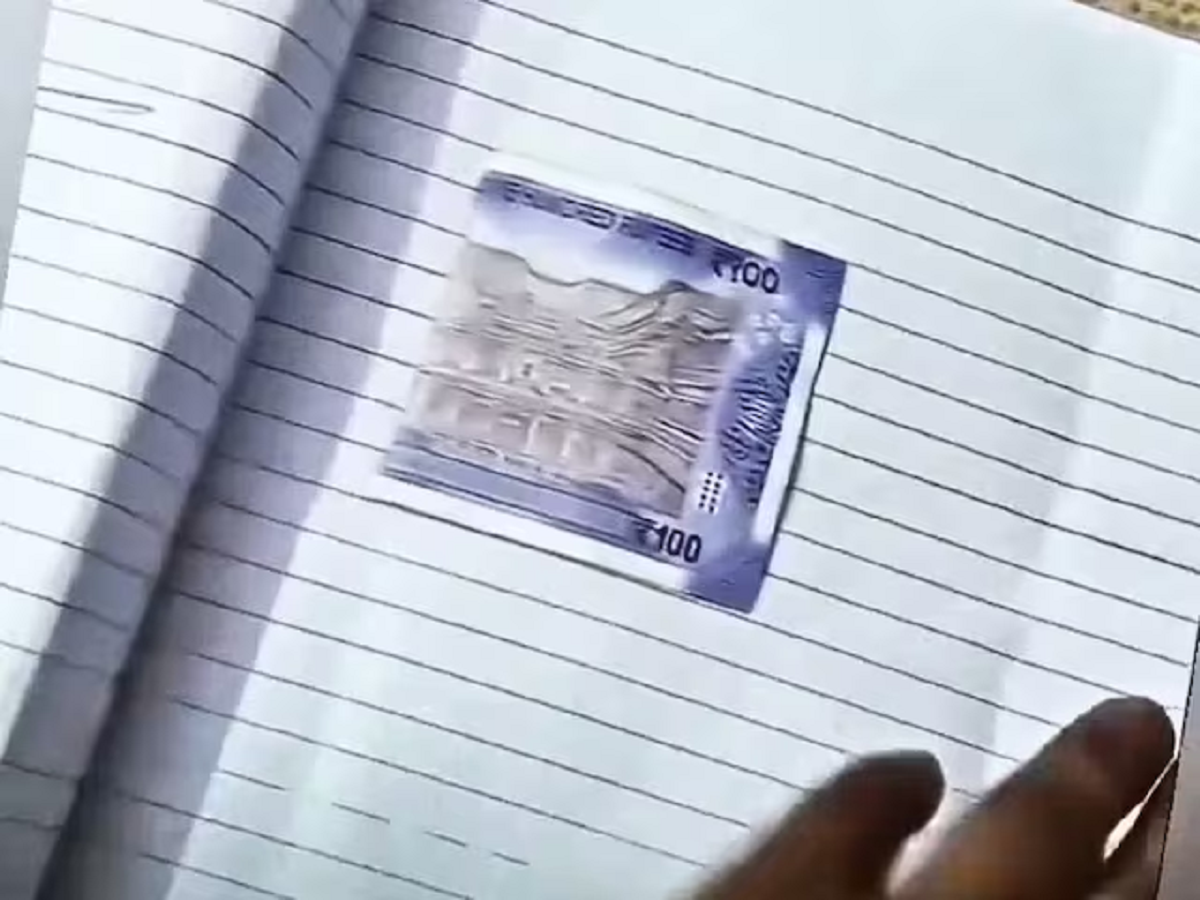If you turn on these 5 settings, your Instagram will never be hacked
- bySudha Saxena
- 26 May, 2025

If you use Instagram, then you should know these privacy settings. This will help you protect yourself from hacking. You should be alert before any problem arises. Turn on these privacy settings in your account immediately.
Given the increasing cases of hacking and cyber attacks on Instagram, it is important to give priority to the safety of your account. Instagram offers some settings for the convenience of its users, by activating which you can make your profile safe. Here are 5 settings that you should activate immediately.
Activate two-factor authentication (2FA)
This feature adds an extra security layer along with your password. Whenever you login from a new device, Instagram will send a code to your registered mobile number or authenticator app, without entering which login will not be possible. To activate it, you first have to go to Instagram's Settings. After this click on the Security option. Here go to Two-Factor Authentication and keep following the instructions coming on the screen.
Use the Restrict feature
If someone is harassing you in DM or comments but you don't want to block them, you can restrict them. This will neither let them know that you have blocked them nor will they be able to comment on your posts. To turn on this feature, go to Settings. Click on Privacy. You will find this option in Restricted Accounts.
Keep an eye on login activity
To ensure the safety of your account, you should keep checking the Login Activity regularly. From here you can see which devices have logged in to your account. If you see any unknown device, then immediately log out and change the password. You will get this option in the Login Activity option in the Security option in the Settings of Instagram.
Check Emails from Instagram
To avoid phishing attacks, check which emails Instagram has sent you by going to the Emails from Instagram section. From here you can verify whether an email is actually from Instagram or not. You will also find this option in Emails from Instagram by going to Settings, clicking on Security.
Activate Private Account Settings
If you want only your followers to see your posts and stories, make your account private. This will keep your posts safe from strangers. To activate it, go to Settings and click on Privacy. Here, go to Account Privacy and turn on the Private Account option.
By activating these settings, you can strengthen the safety of your Instagram account and avoid potential threats.
PC:TV9Bharatvarsh