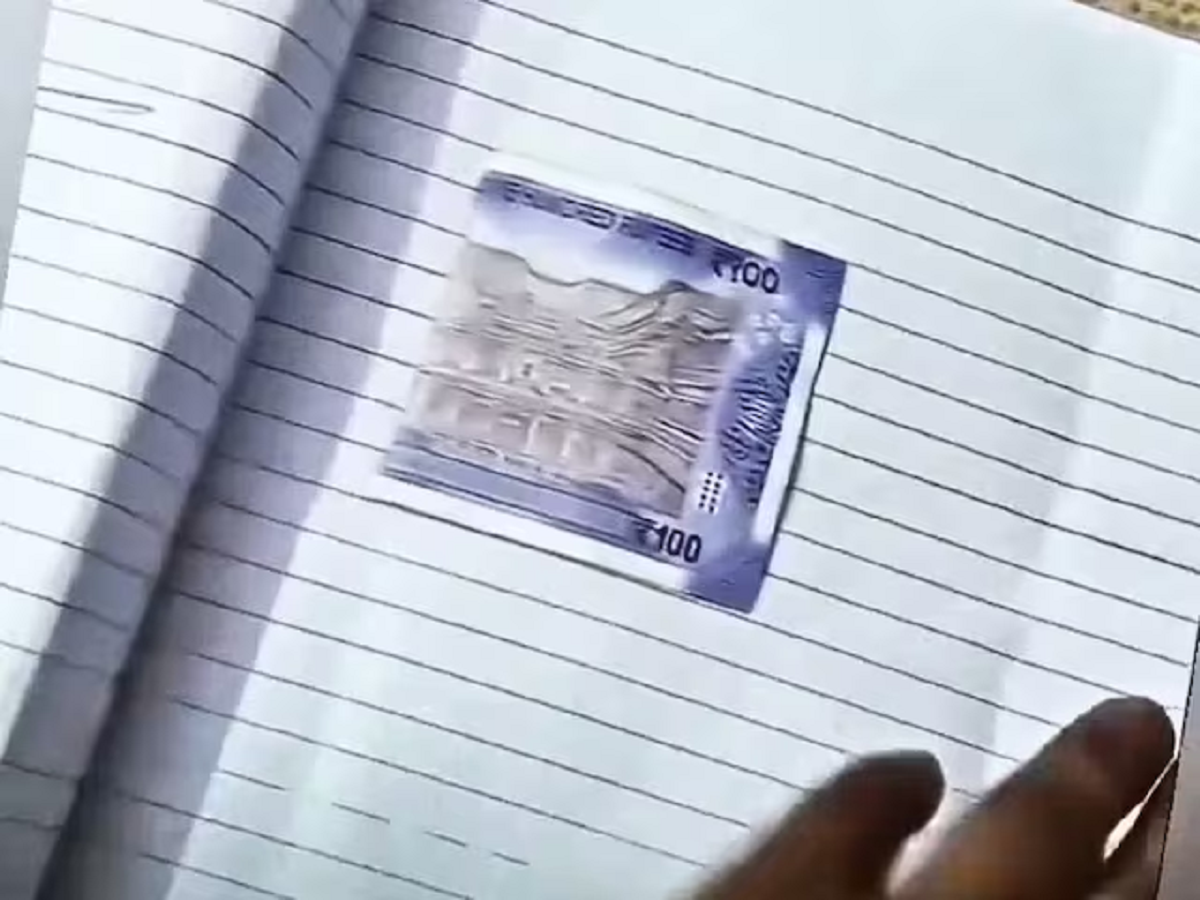Is someone else running your Gmail account? On which devices is it active? Find out this way
- bySudha Saxena
- 28 Apr, 2025

For the safety of Gmail account, it is important to know where your account is logged in. Google easily provides the facility to check the list of devices and locations. Here we are going to tell you the step-by-step method to check it. You can identify any suspicious device from here and can also remove the account from it. Let's know the method.
To keep your Gmail account safe, it is very important to know where your account is logged in. Google gives the option to check the list of devices and locations accessing your account. By checking this, you can ensure that your account is not being accessed on any suspicious device. Let's know how to check this.
First, open your Gmail account on your computer or smartphone. If you are on a computer, go to Gmail and sign in with your credentials. Once you are in your inbox, scroll to the bottom of the page. In the bottom right corner, you will see the text 'Last account activity', below which there is a 'Details' link. Click on 'Details'.
Clicking on 'Details' will open a new window showing a list of recent activities. This list will include:
- Device type (e.g. Windows PC, iPhone, Android, etc.).
- The browser used.
- IP address.
- Location (city or general area).
- Time and date of the activity.

This section lets you review when and where your account has been accessed. If you see anything unusual—like a device you don't recognize or a location you've never been to—it could be a sign that someone else has accessed your account.
The second method is through Google Account Settings:
- Go to myaccount.google.com.
- Click on 'Security' from the left menu.
- Scroll down to 'Your devices' and select 'Manage all devices'.
Here you will see a list of all the devices that are currently signed in to your Google account. It will show the device name, type, last activity time and location.
If you see a device or session that you don't recognize, click on it and select 'Sign out'. After this, immediately change your password and enable two-step verification for additional security.
Regularly checking your login activity keeps your Gmail account safe from unauthorized access. It also allows you to quickly spot and remove suspicious devices. Always log out of shared or public computers and avoid saving passwords on devices you don't trust
PC:Jagran