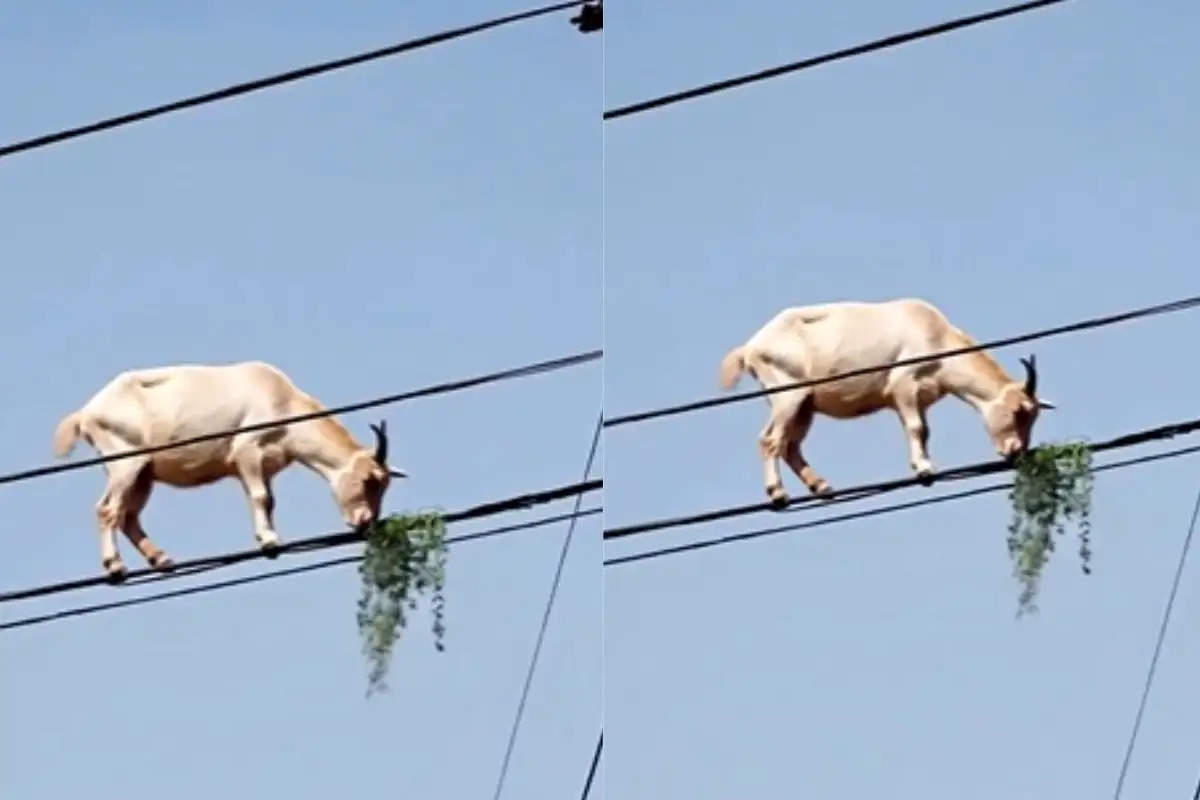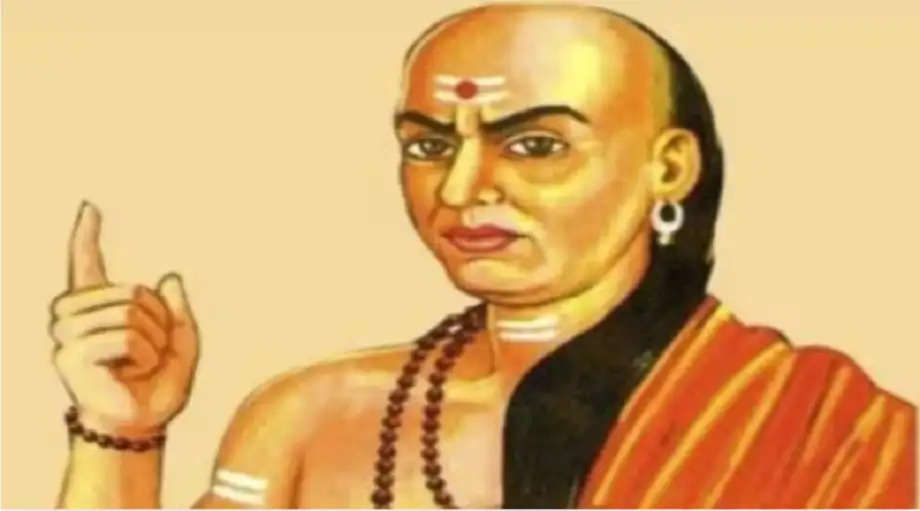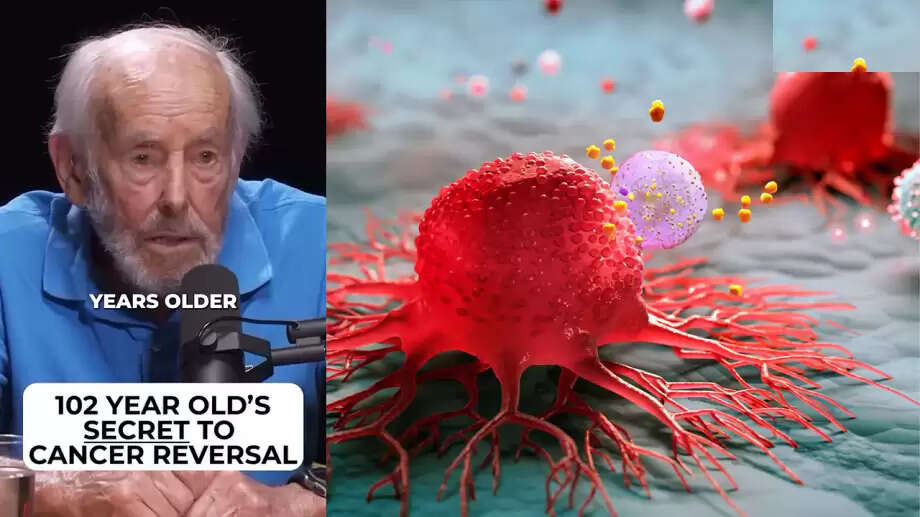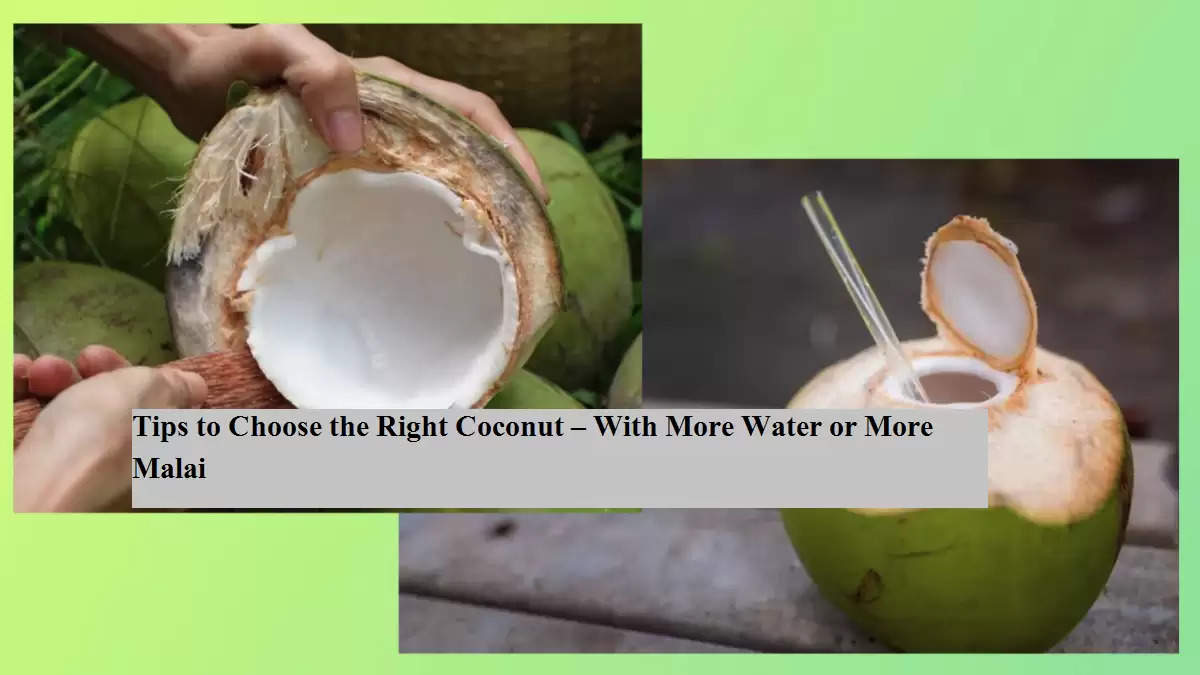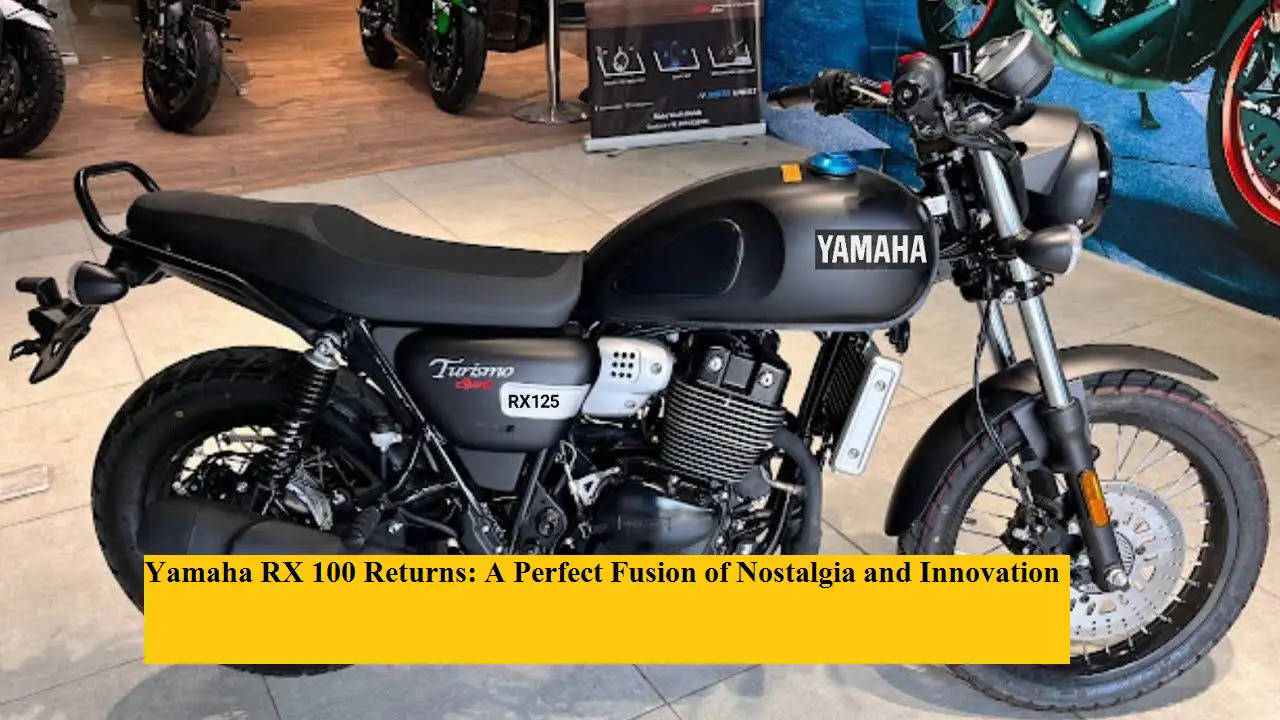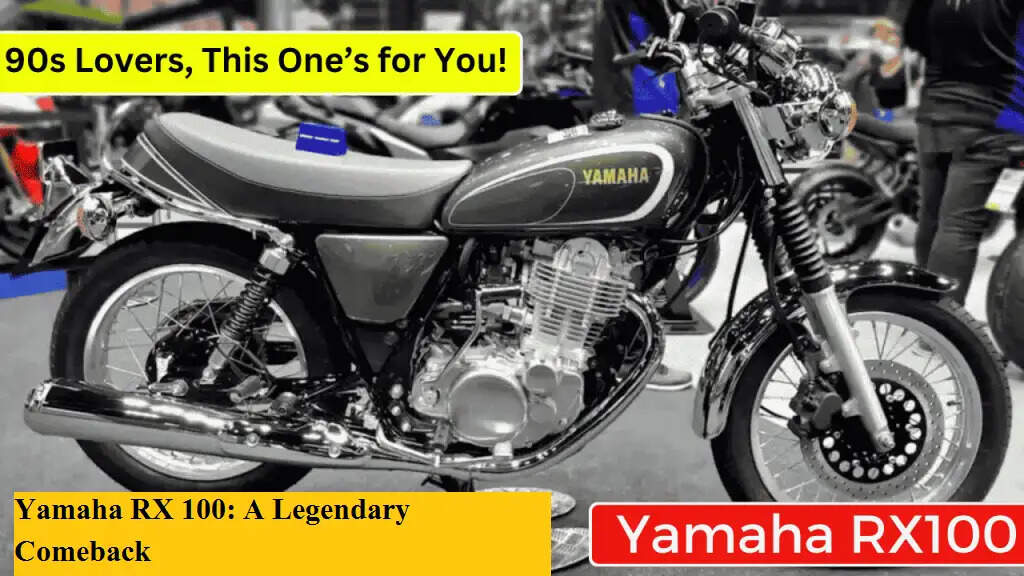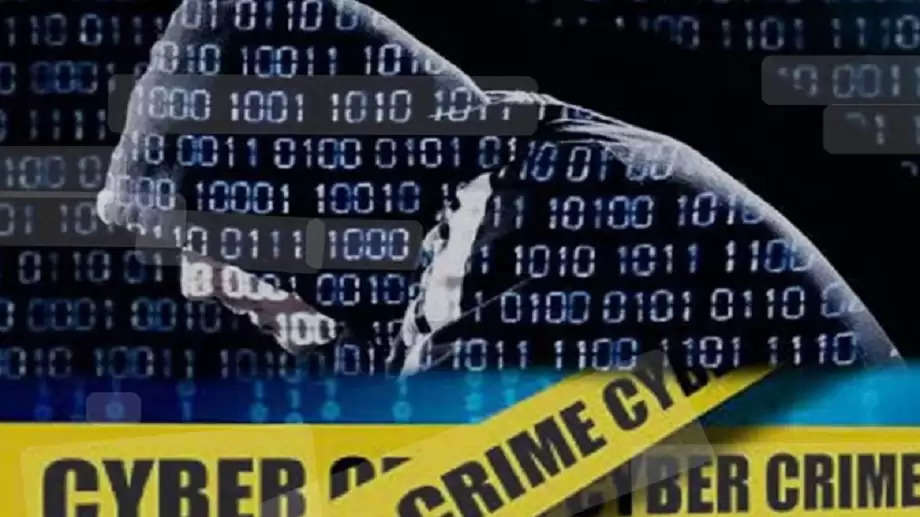What happens if you apply oil on your feet at night? Ayurvedic expert said that you will never leave this habit after seeing its benefits
LIFESTYLEMany things are prohibited during the rainy season, one of which is not cleaning public hair during this time. Let's know about this Although the rainy season is relaxing, it also presents numerous c