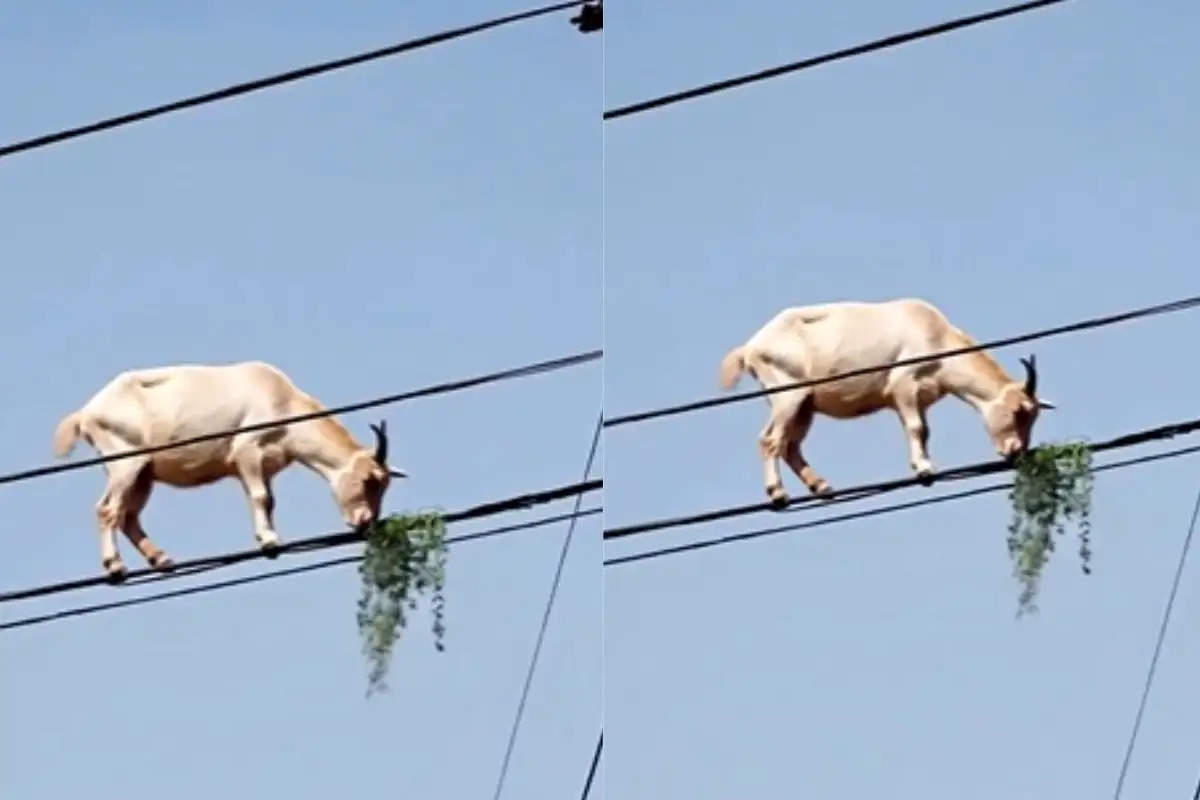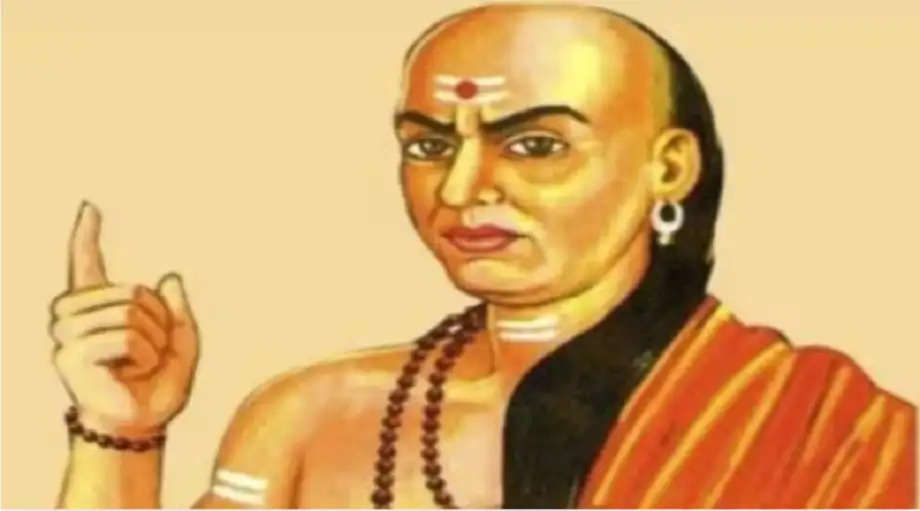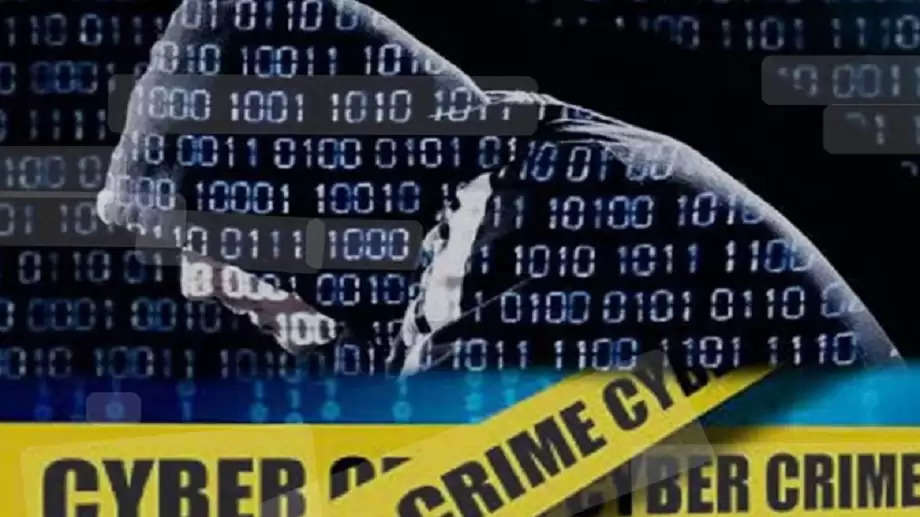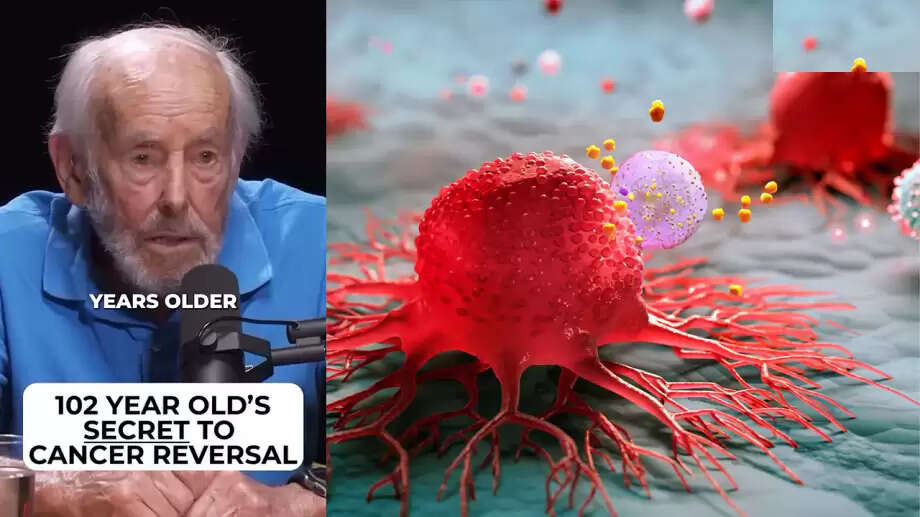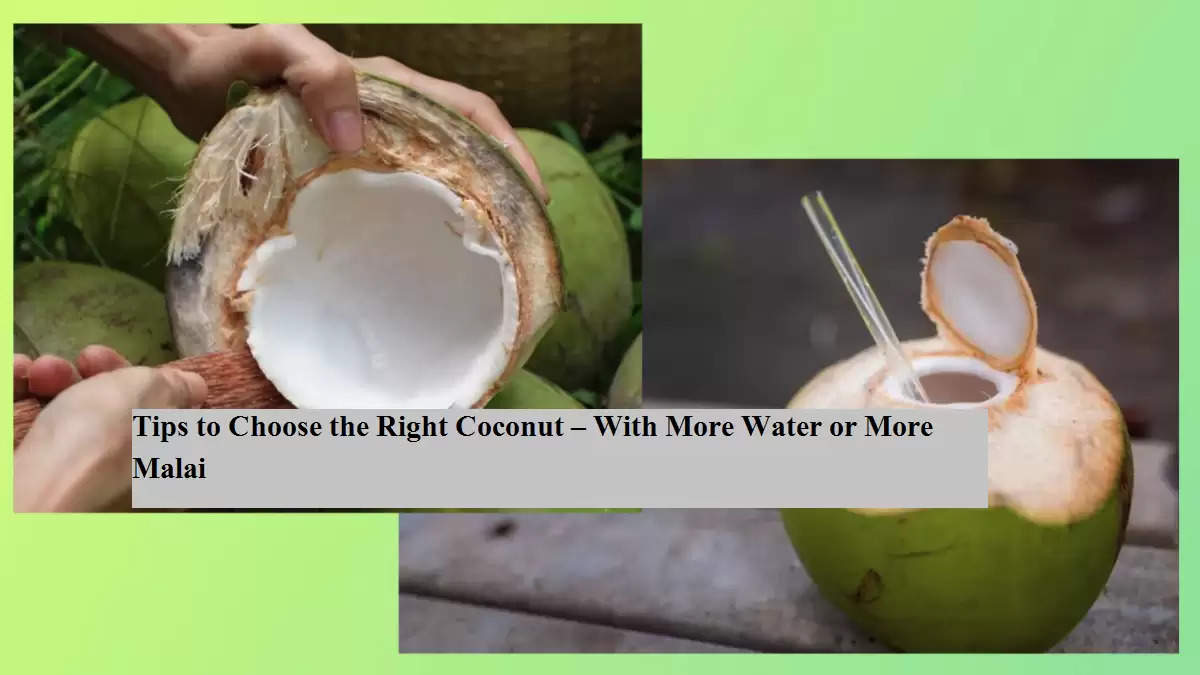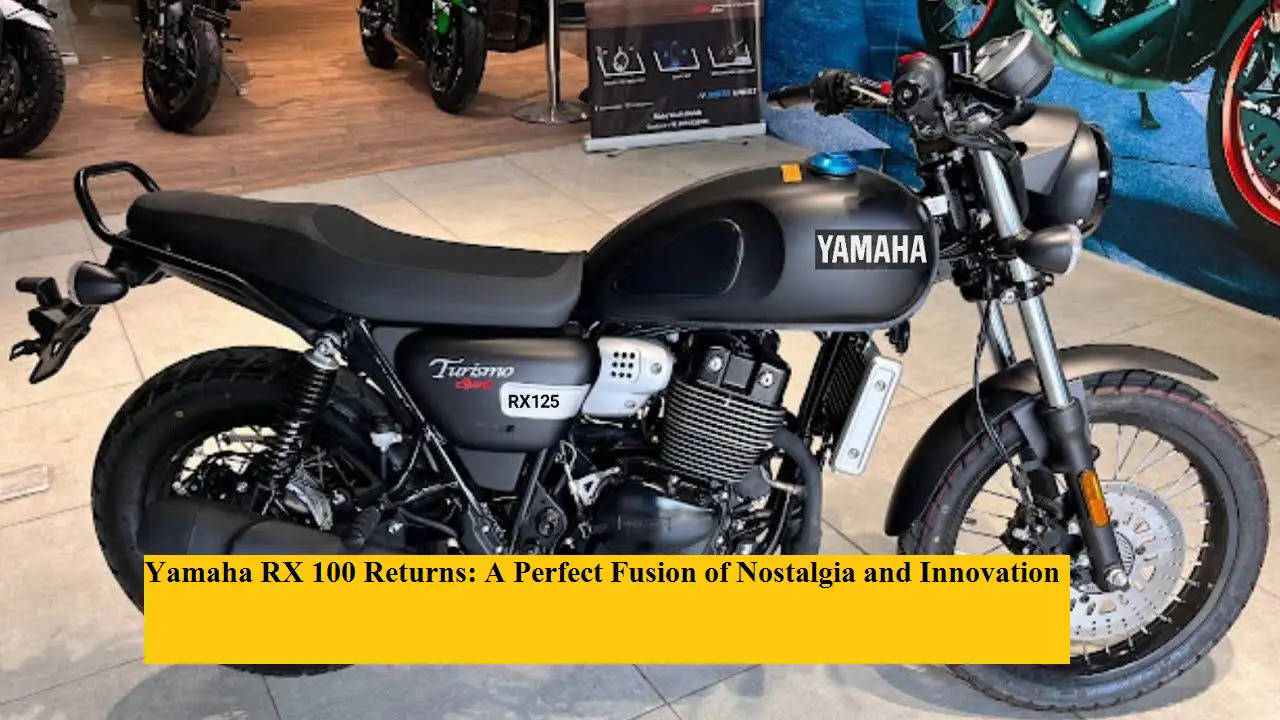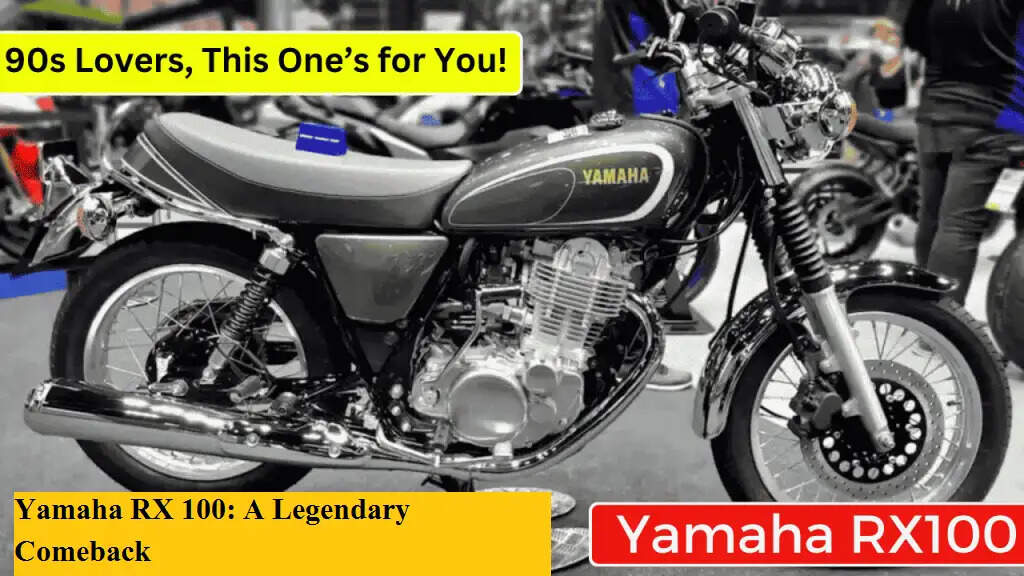Returning To Work After Maternity Leave? 5 Expert Tips To Mentally Prepare Yourself For That
LIFESTYLEIf you're a new mom, here are a few helpful things to take care of while you're still on maternity leave to make your return to work a little easier. Returning to work after maternity leave is no sma