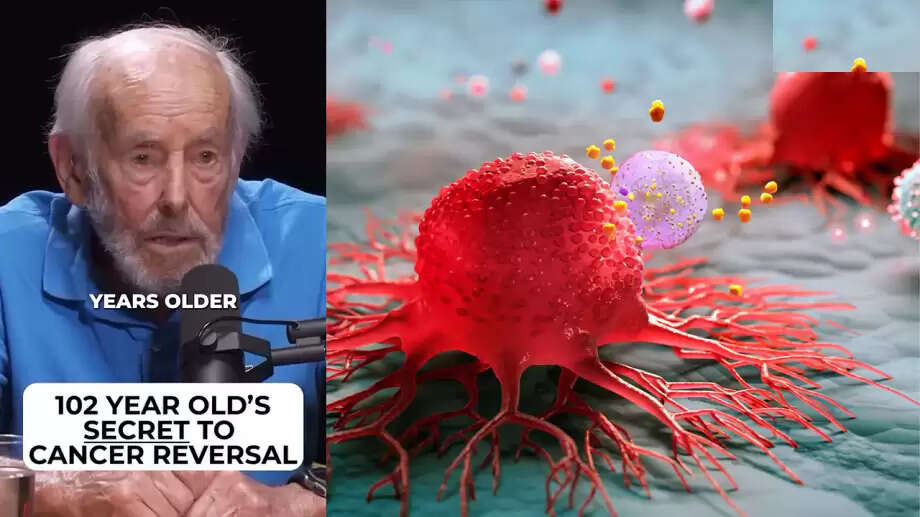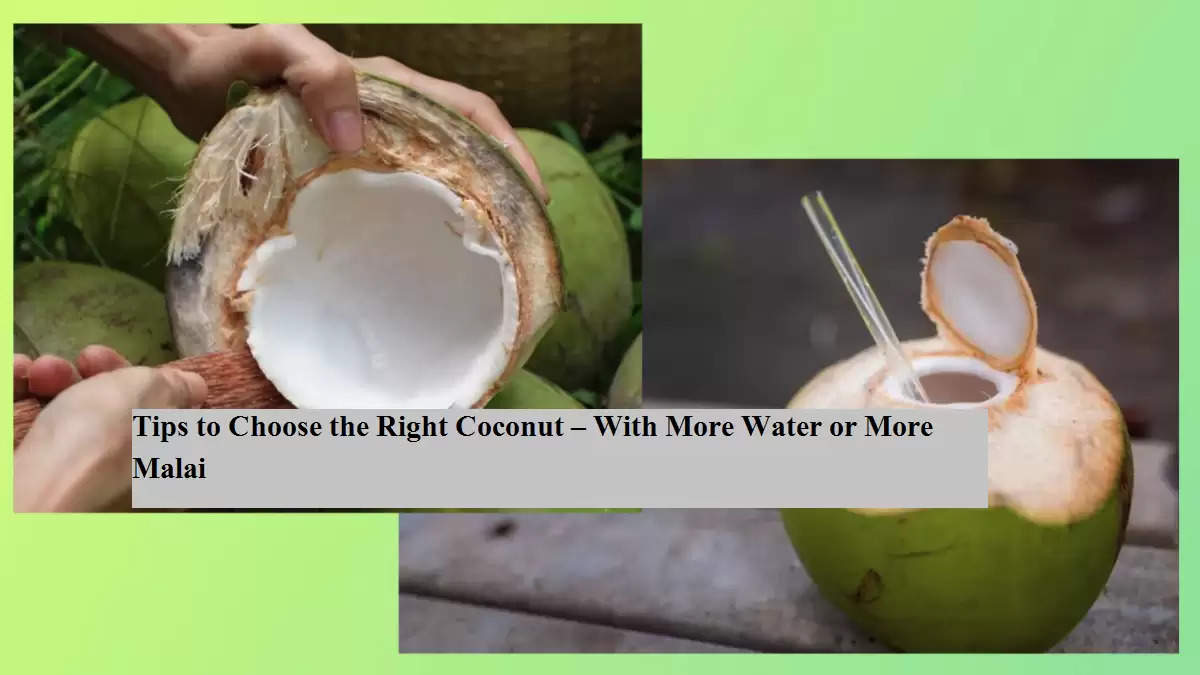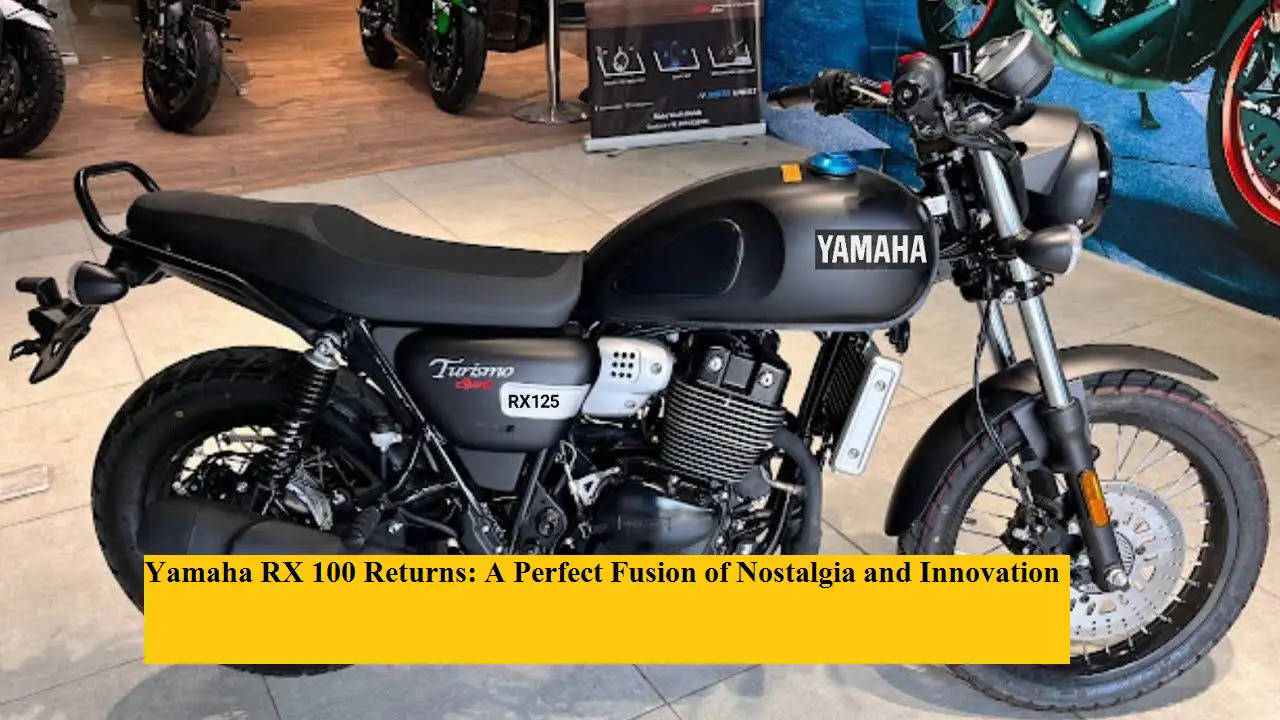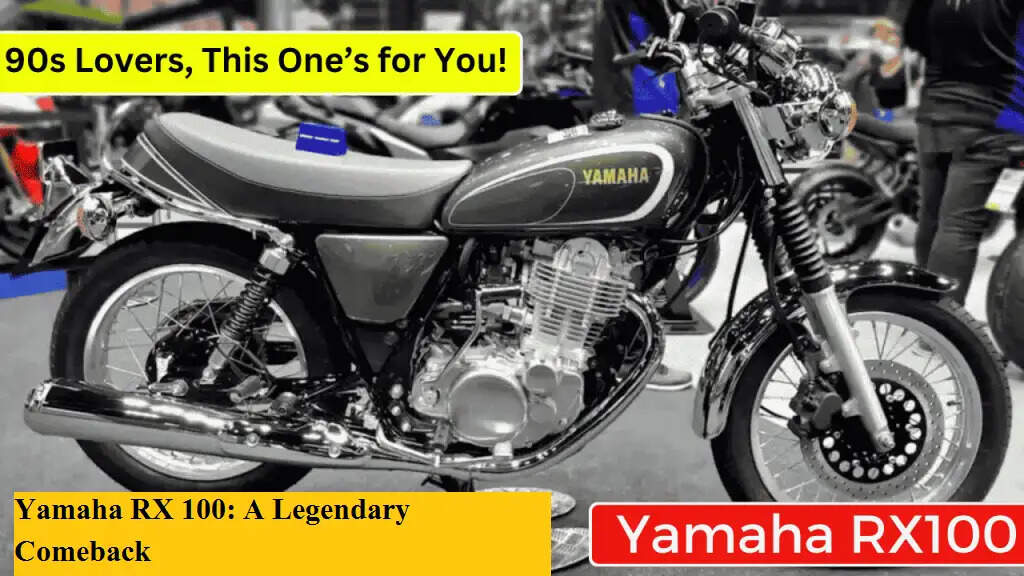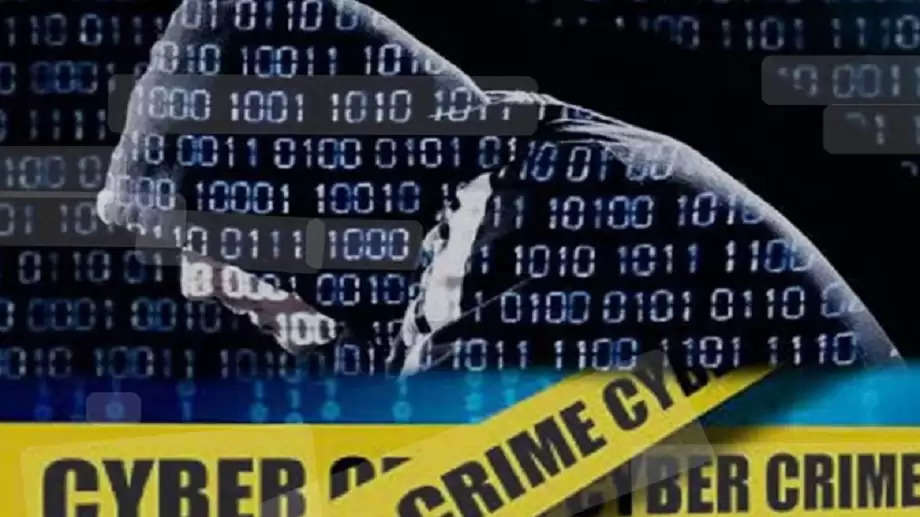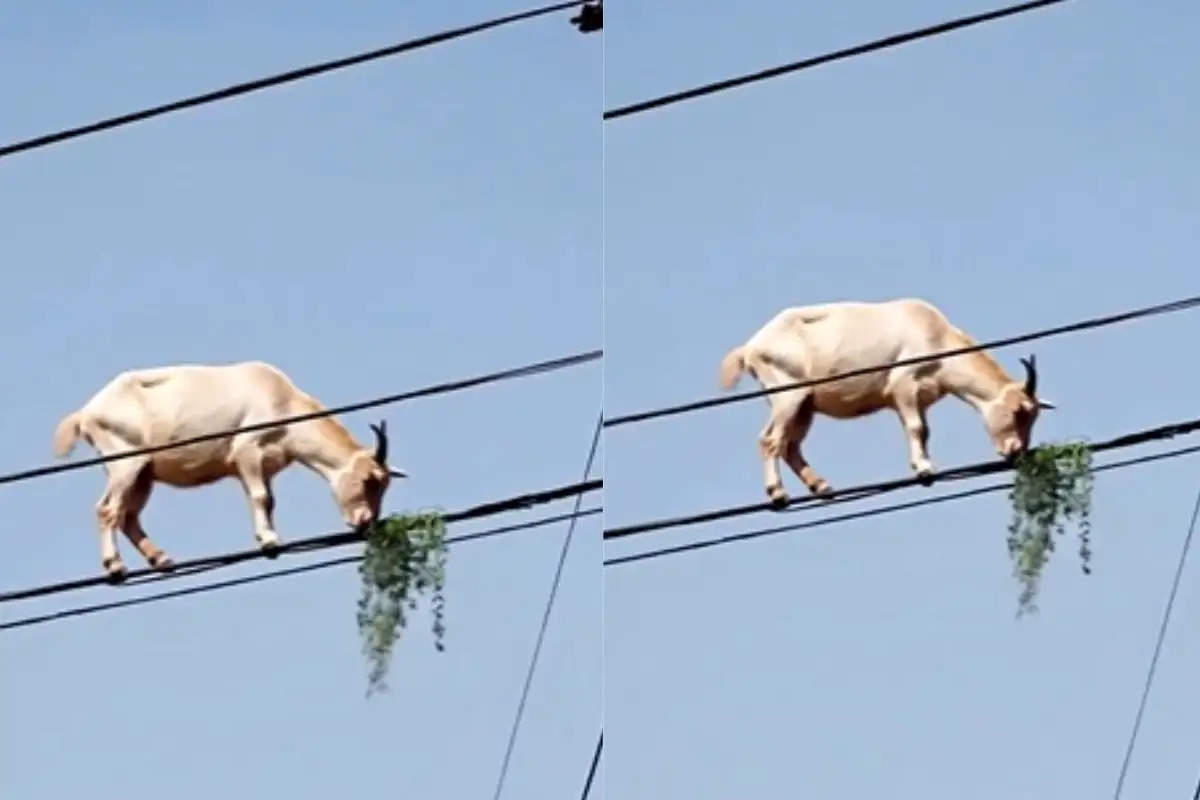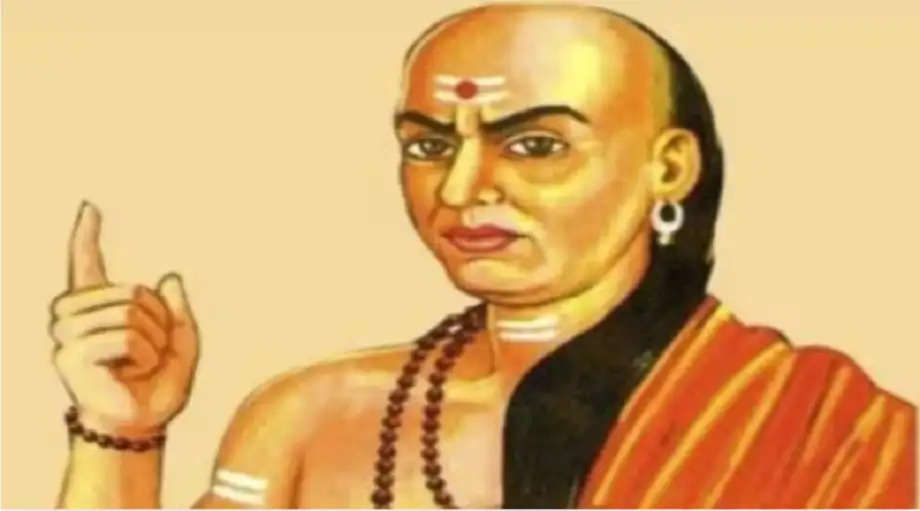Sales of this Hero bike increased by more than 100 percent, gives 750 KM mileage in full tank, know the price
AUTOHero MotoCorp's popular commuter bike Hero Passion Plus has done tremendous sales in June 2025. The company has sold 26,249 units this month. This figure shows an increase of more than 100% from the 1