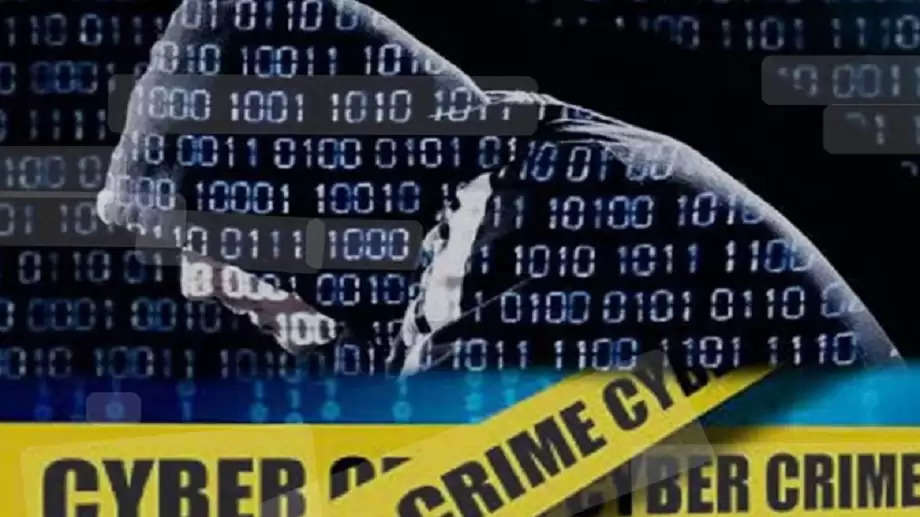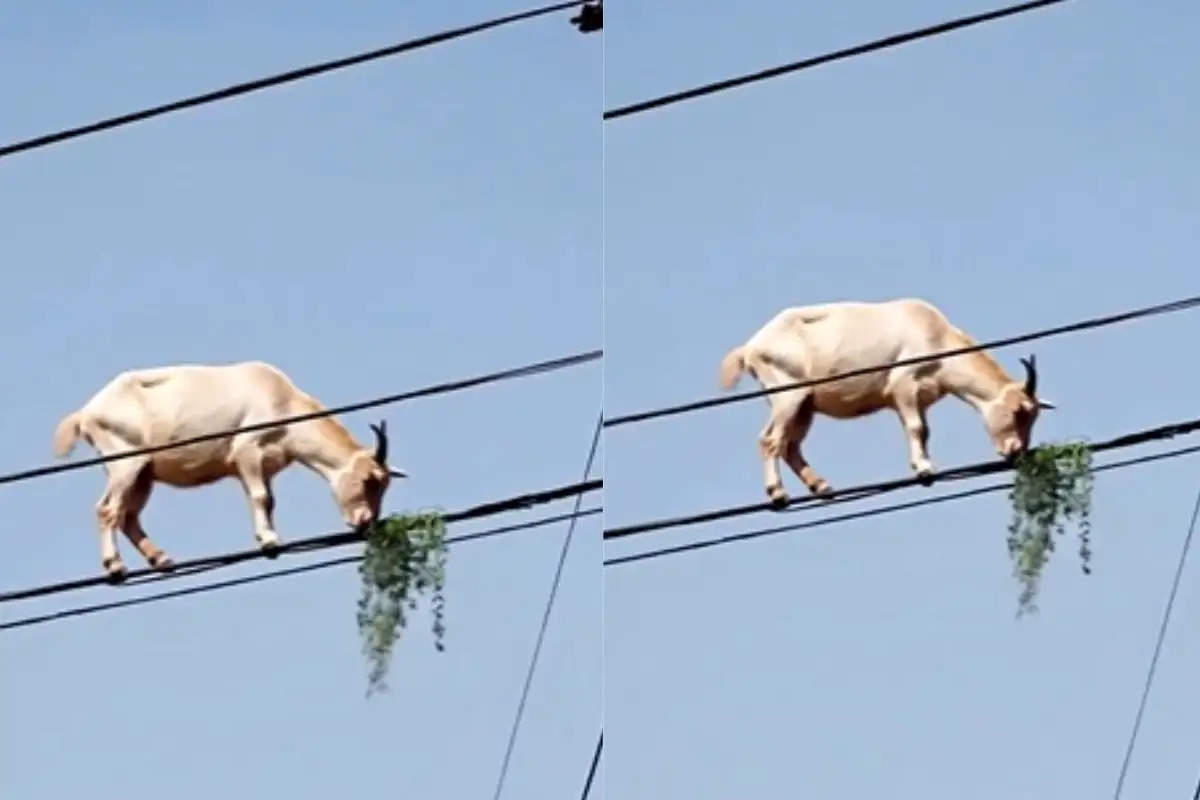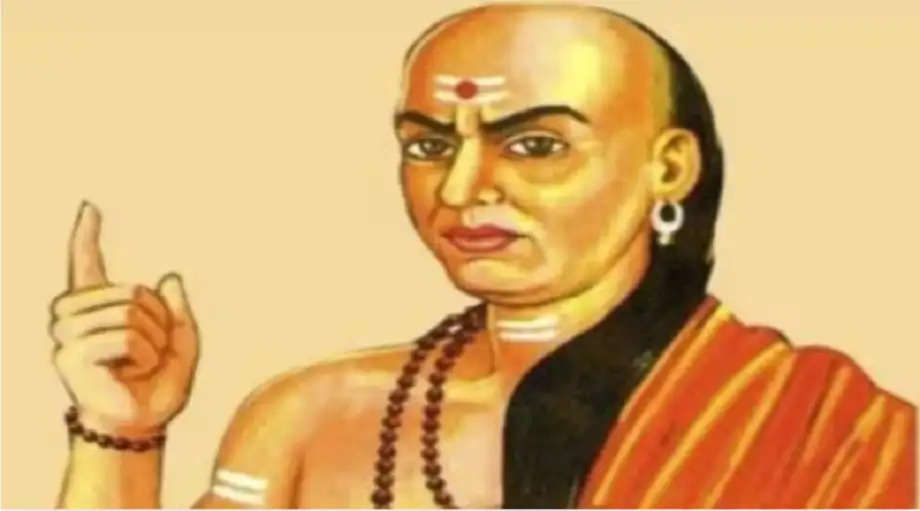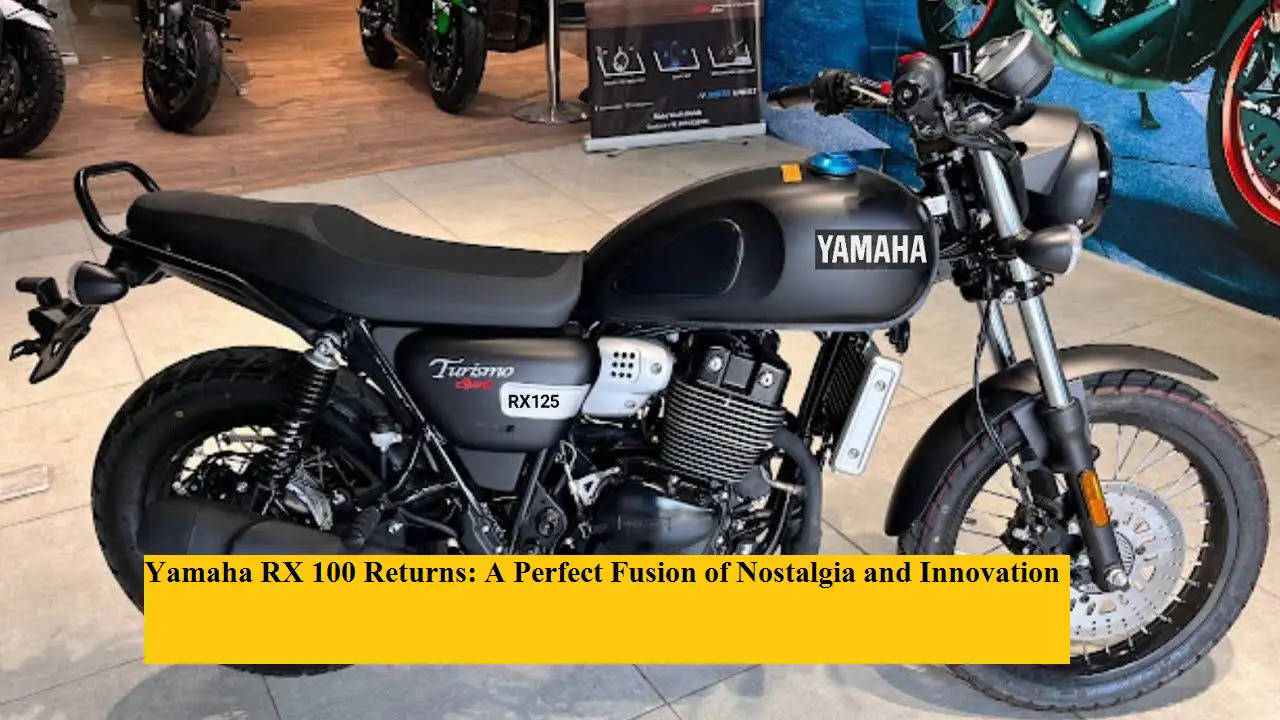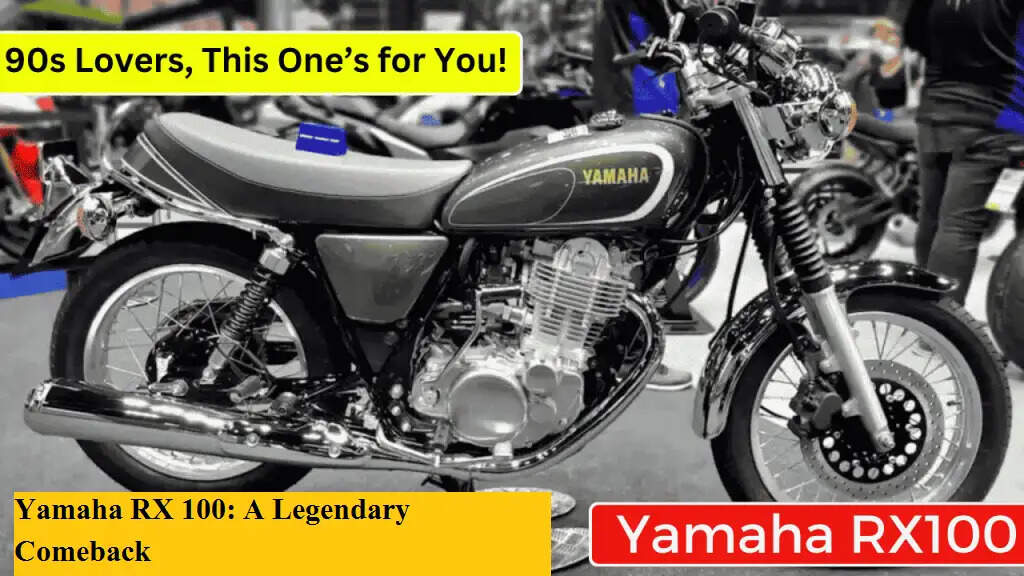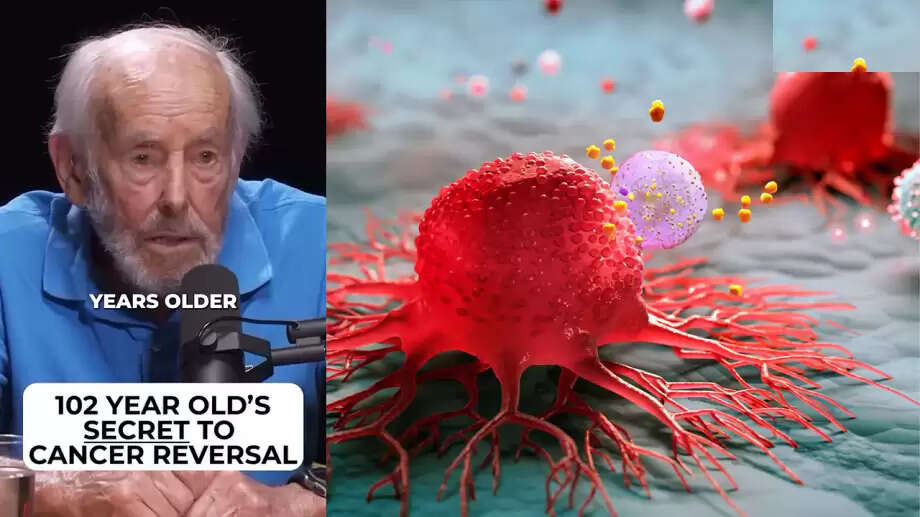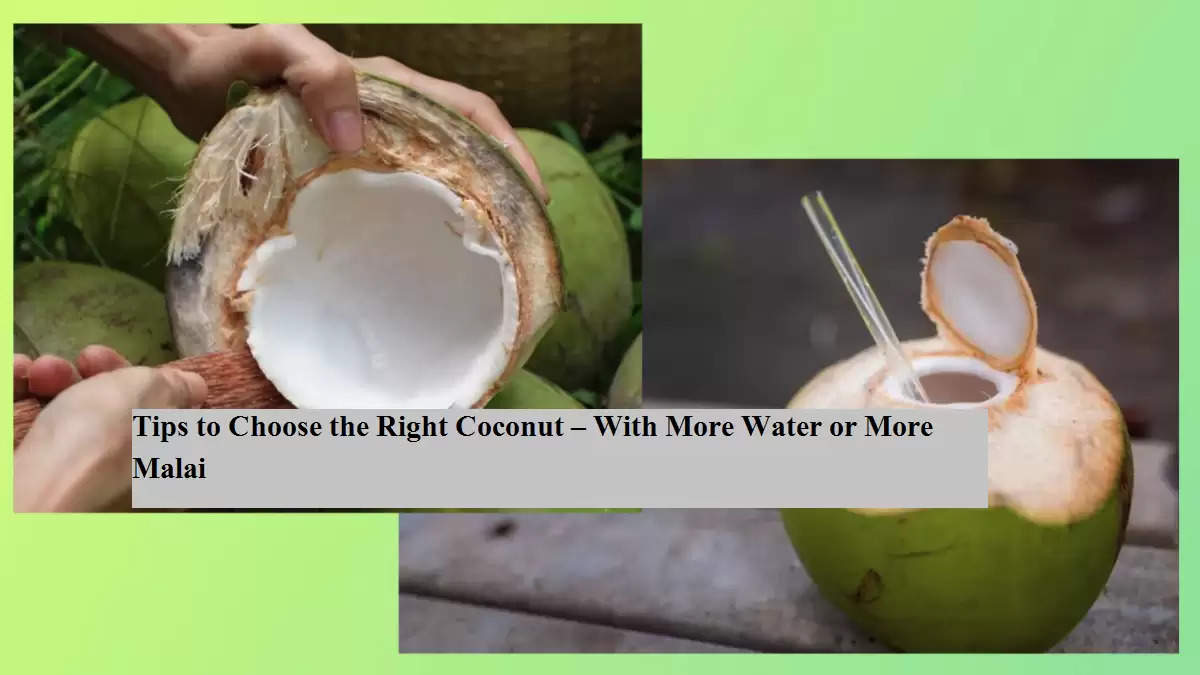Android Show: Android 16 is coming next month, these smartphones will get the update first..
TECHGoogle has finally confirmed that the stable version of Android 16 will be launched in June 2025. This is a big change, because till now new stable versions of Android were often launched in October,