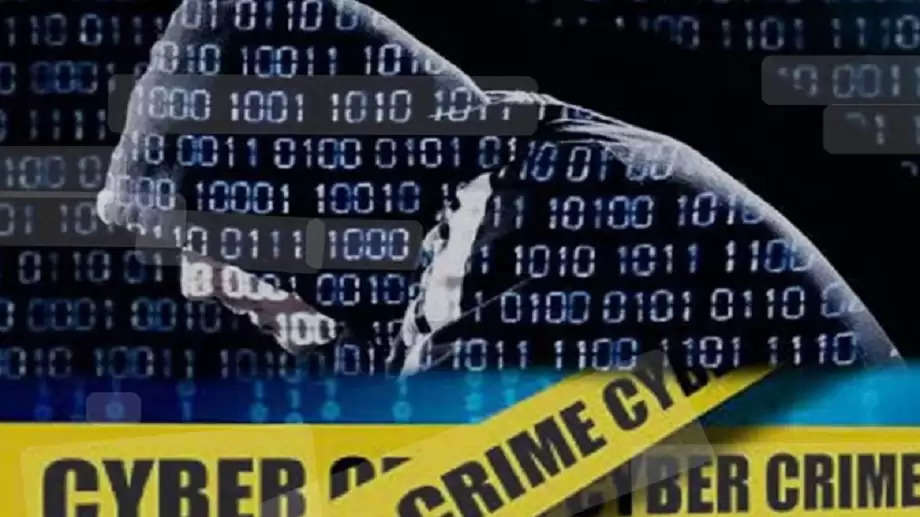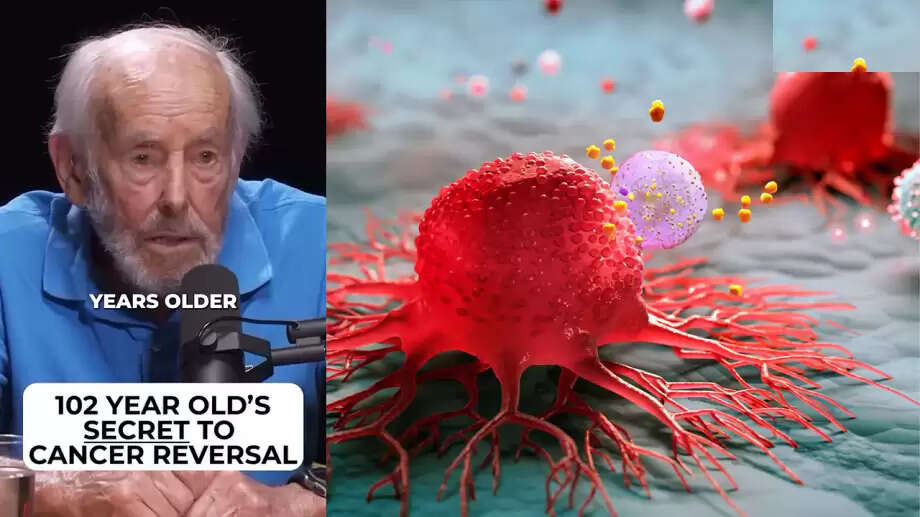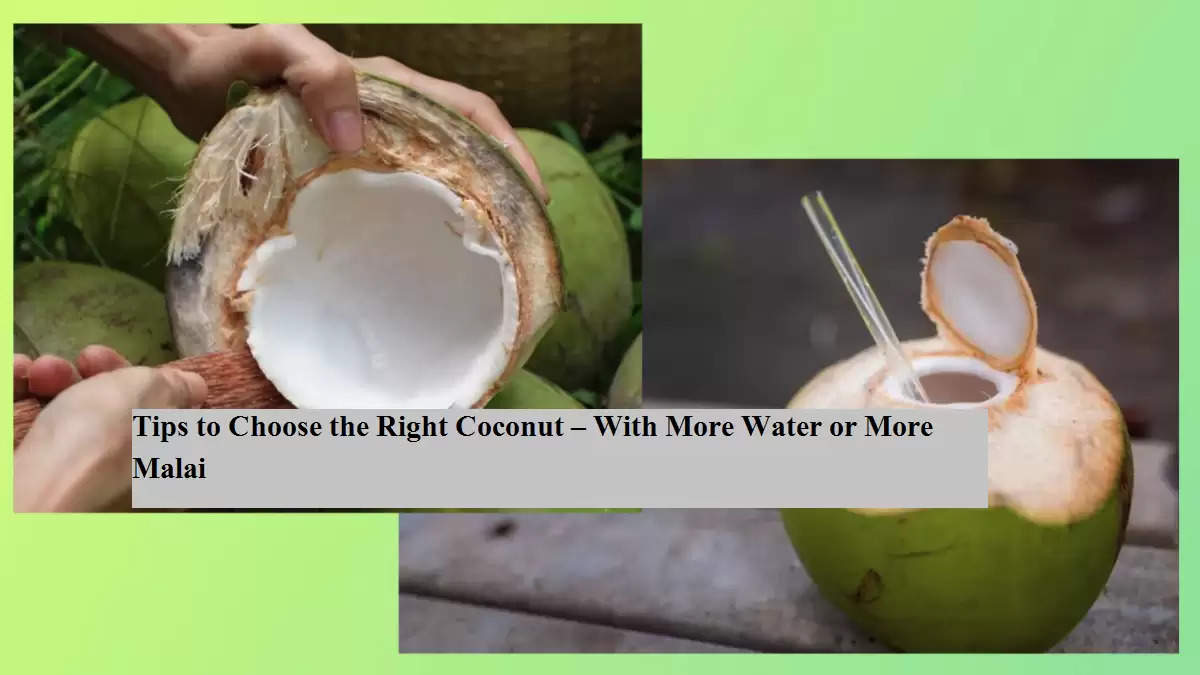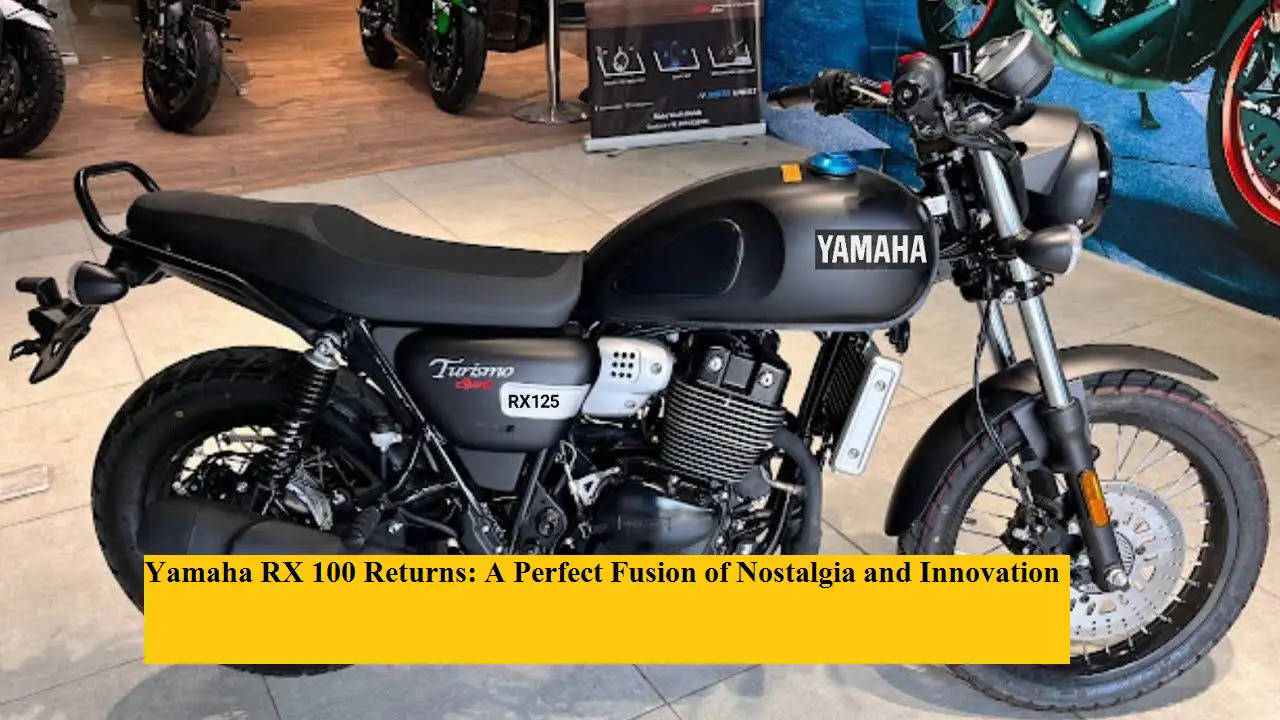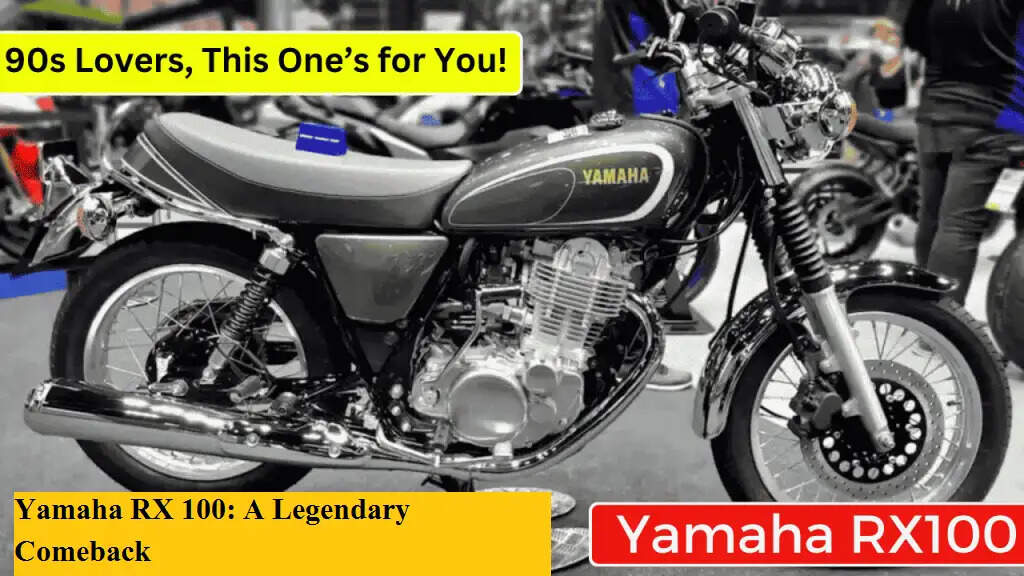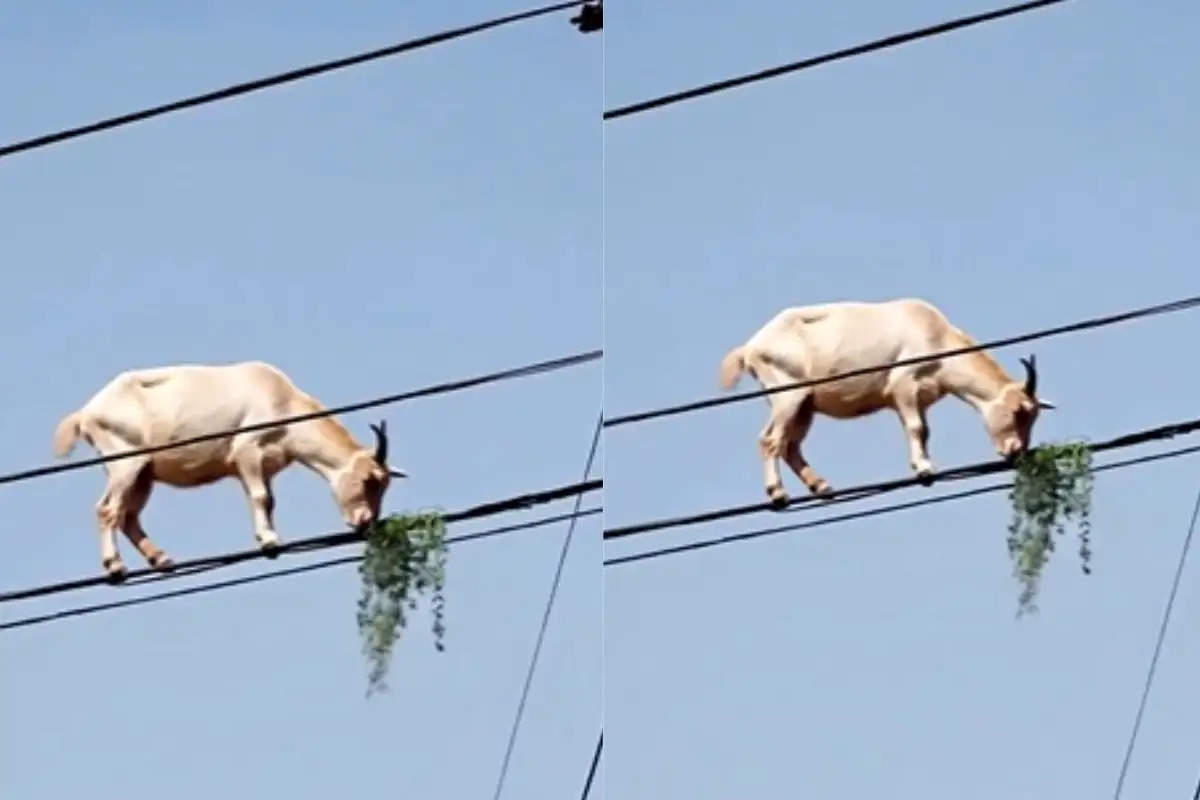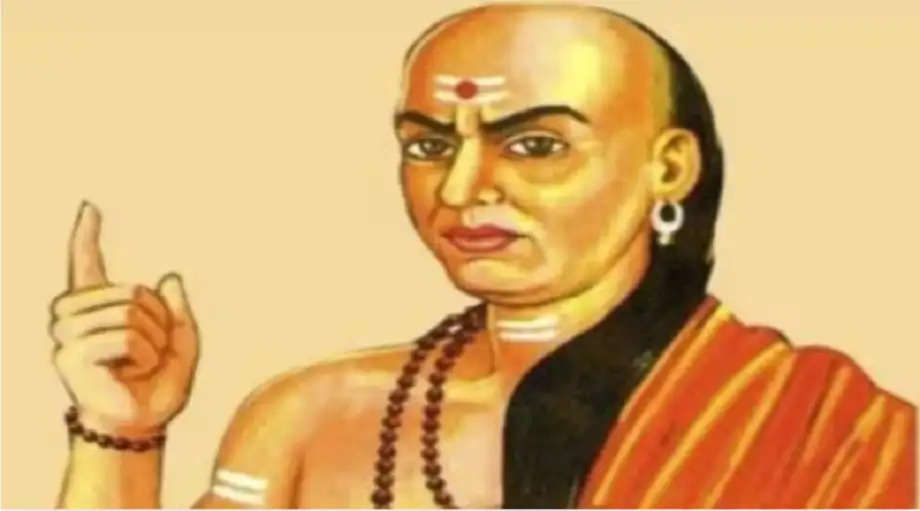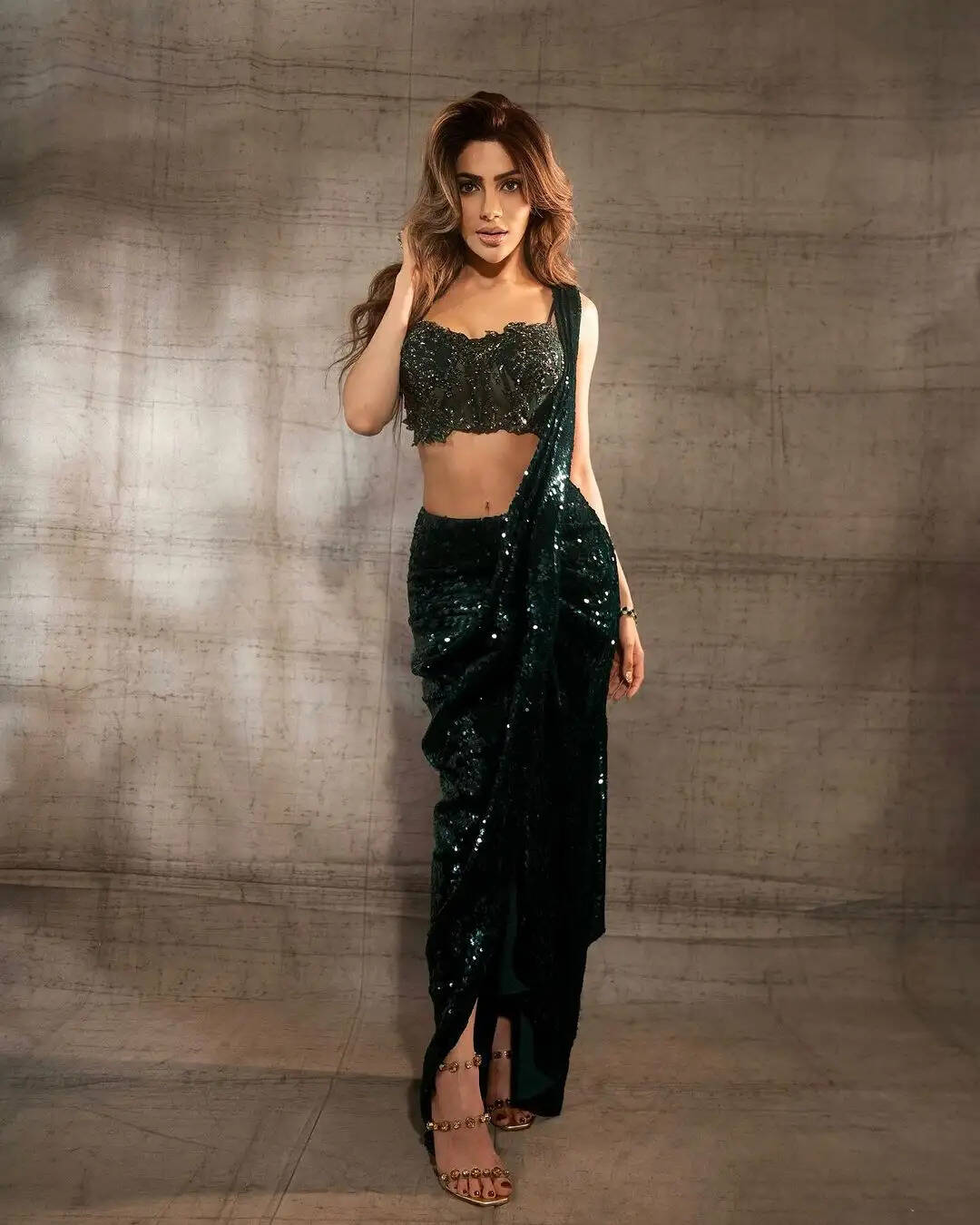India’s Richest Beggars: No Jobs, No Business – Yet Living Lavishly with Lakhs in the Bank!
BIZARREIn a country where millions toil every day for a modest living, it’s astonishing to learn about individuals who, despite not having a job or running a business, are worth lakhs—eve